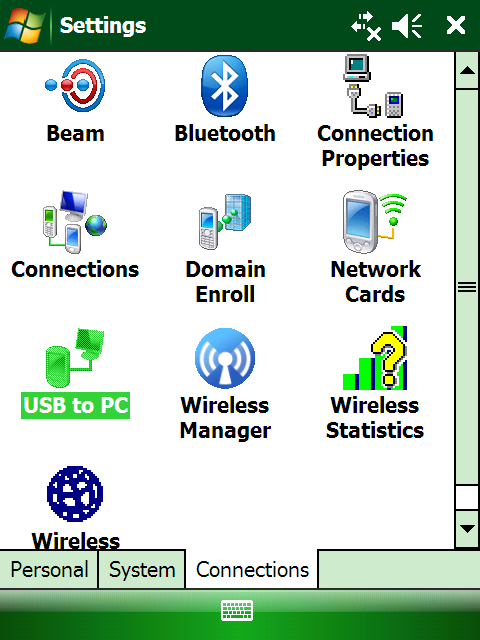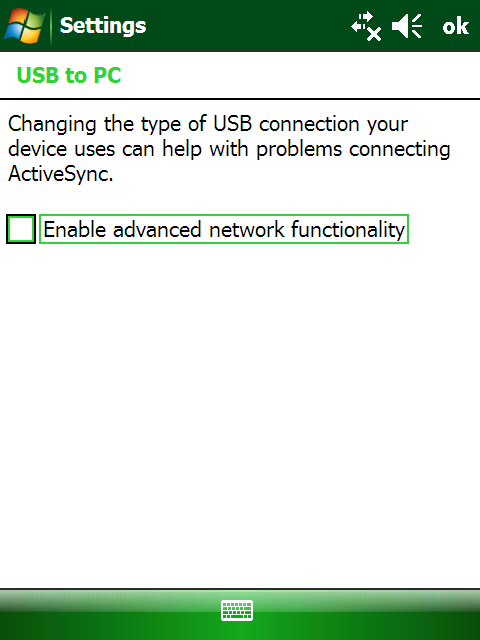Psion Connectivity issues
For fist time instalation click Here
Make sure that the psion is charged and plugged into the PC and Docking station, make sure both ends of the USB are connected


If the Psion is still not connecting check the bottom connections of the psion and docking station to see if they are in working order,
the bottom of the psion should be clean and the spring loaded pins on the docking station should be lubricated so that they can make contact with the psion (WD40)


A common cause for the psion to not connect to your computer is
Enabling network functionality, to do so on the psion go to start/setting/connections/USB to PC in there will be one option and a tick box,
depending on the Operation system you have this will need to be either ticked or unticked.